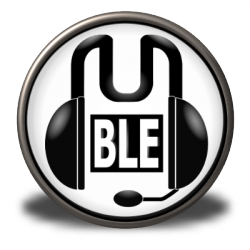 Alea Iacta Est is now in the process of moving its voice chat from Ventrilo to Mumble. Murmur (the server component of Mumble) is open source software. As such it allows us to customize and secure the service in ways that were impossible with Ventrilo. Mumble also has features which allow better coordination of large raids/fleets.
Alea Iacta Est is now in the process of moving its voice chat from Ventrilo to Mumble. Murmur (the server component of Mumble) is open source software. As such it allows us to customize and secure the service in ways that were impossible with Ventrilo. Mumble also has features which allow better coordination of large raids/fleets.
Because the move requires our members to install and familiarize themselves with new software, and not all members of any given raiding team will switch with the same ease, we will be keeping he Ventrilo server running until September 1, 2014. Note that the current client limit for Ventrilo is 50, while our Mumble server is currently configured for 500 clients. The officers of our game divisions will also be moving to Mumble ASAP.
Server Details:
Hostname: mumble.aie-guild.net
Port: 64738 (this is the default port for Mumble)
- If you have a UMAMI login in an active status, use your UMAMI login and password.
- If you are a recruit who has not gone through the UMAMI process, use the access token provided by your game officers.
Changes to Policy
When AIE was still a fan guild for The Instance, TypeFrag donated a 500-client Ventrilo server with no limits on the bandwidth. Under such conditions, we didn’t have to worry about music bots (clients running in a channel that just pump out music). It was enough to have a policy that simply asked to make sure it was OK with people in channel.
Things are different now. We are subject to limits on the total network traffic per month. Also, the streaming services that are available now have a better quality, have a better interface, and are simply less annoying that one person monopolizing the music in a raid team’s chat channel.
So, our new policy is that music bots are no longer permitted.
UMAMI Username vs Display Name
Because many people chose a login ID based upon an e-mail address or a character which they haven’t played in years, we have added a Display Name field in the UMAMI profile. To change the name that is displayed in Mumble log into UMAMI, select the drop-down menu under your name in the upper right-hand corner, and select Profile.
You will still need to use the same user ID to log in to Mumble, but the name that others will see is something you can change as often as you like.
This is good, because I know of a handful of members who will be perma-banned if they show up on Mumble with their login ID visible. Just sayin’.
Access Restrictions
What you do and don’t have access to is actually pretty simple.
- Common channels – you can access this with a pre-UMAMI access token.
- Staff channels – you are an officer and probably don’t have time to play the game.
- AFK channel – you are mementh.
- Everything else is accessible with an active UMAMI account.

Yeah–it’s got this one hiccup. If you just close it and open again, and edit the server –it will have a spot for a username and password.
Use your login for UMAMI. Also, if you do not want your username displayed in Mumble, you can edit your profile in UMAMI; there is a new field called “Display name”.
Good reasons to do this are 1)you want to use the name of the character you are currently playing, 2) you don’t want to show your UMAMI name because it is an email address, or something else you don’t want to display.